How to use Chrome’s new ‘Follow’ button
Share:
A few weeks ago, Adrienne Felt, one of Google Chrome’s engineering directors, announced a new feature for stable versions of Chrome. Visitors to websites can click a Follow button to receive updates on their new tab page in Chrome.
(Presumably, these updates will also appear in the home page feed of the Google app on their phone, as well as in some other places).
This makes use of RSS feeds. RSS stands for Really Simple Syndication, and is an XML format for making content distribution easy. Cast your mind back to the late 2000s, when we all kept up to date with our favourite blogs and webcomics using Google Reader. That was all powered by RSS.
The benefit to this is that users will find your content passively. To use some marketing jargon, it enables you to engage in ‘pull marketing,’ where a reader’s interest is drawn to your brand or website in a natural, calming, passive way. This is in comparison to ‘push marketing,’ where (for example) you’d push content in front of visitors with a mailing list or similar.
This feature is already out on Chrome’s Android app, and is soon coming to Desktop and iOS — so it’s worth getting your website ready to make use of it, and capitalise on another way of keeping your users engaged and excited about your content.
How it works
There’s no special way to enable the follow button. Instead, Chrome will automatically detect if there is an RSS feed present on the page with a <link> tag. So all you need to do is make sure you have an RSS feed set up, and the Follow button will appear.
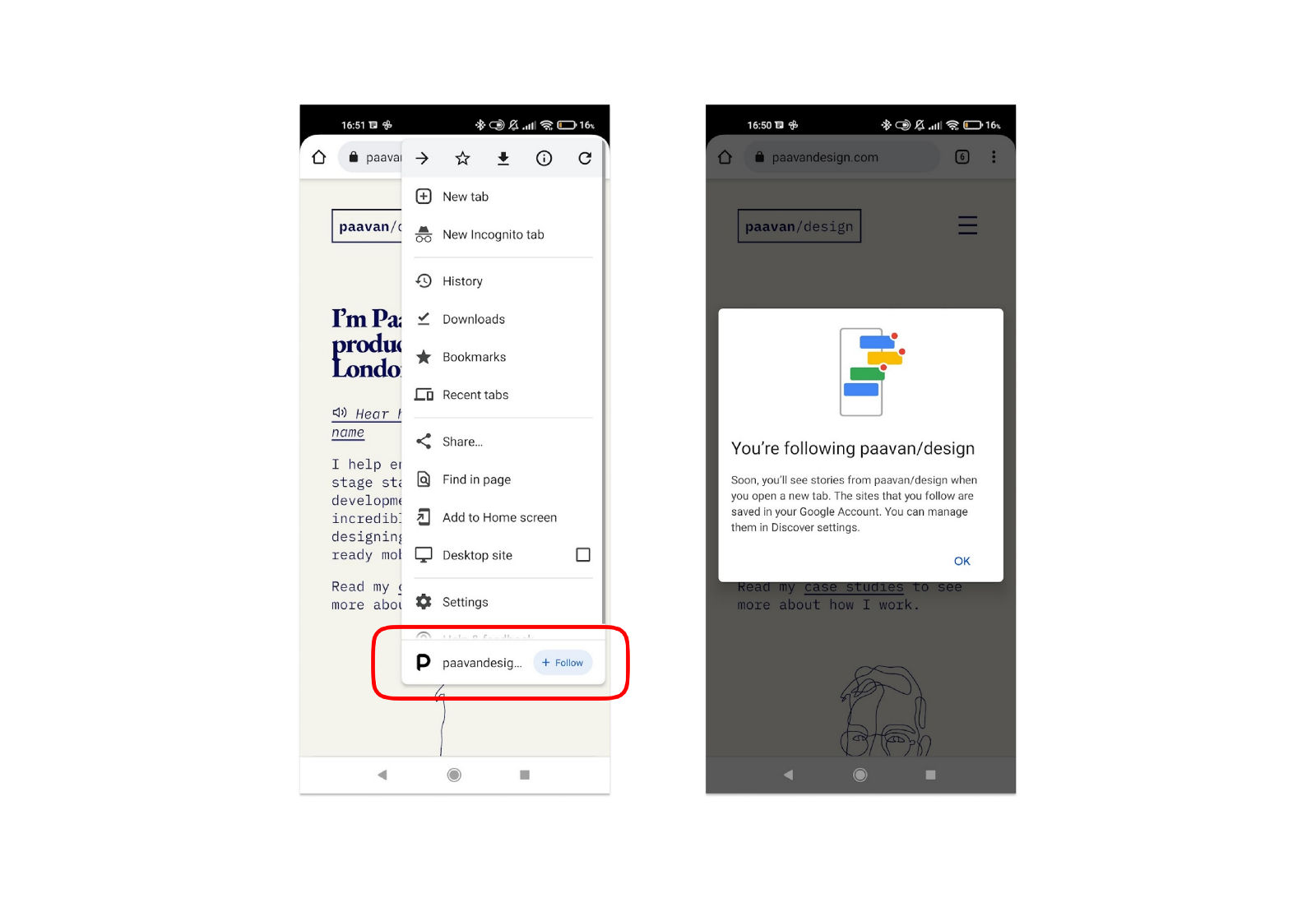
To test it, you need to be using Chrome 94 on Android — if it hasn’t appeared you can enable it early by navigating to chrome://flags and toggling the option Web Feed. You’ll also need to be logged into your Google account.
Enabling the Follow button on your Medium profile
Every Medium profile has its own RSS feed — you can find it by adding/feed/ into any Medium URL to find its RSS feed like so:
https://medium.com/feed/@p44v9n
This means that, if you write on Medium, you’ll already have a Follow button ready to go. Users can easily follow your stories with their Google account, without even needing a Medium account. You’re done!
Enabling the Follow button on Squarespace sites
Like Medium profiles, Squarespace sites already have RSS feeds built in. The RSS feed is automatically linked, and pulls in 20 most recent items(blog posts, products, or events) or the 300 most recent podcasts. So nothing else to do, you’re done.
Enabling the Follow button on Tumblr
Tumblr sites also already have RSS feeds built in. For any Tumblr any site you can find it by appending /rss to the URL (e.g. yoursite.tumblr.com/rss). This means there’s nothing else to do and you’ll already get a Follow button.
Enabling the Follow button on Shopify sites
Ditto with Shopify — RSS feeds are already built in. However, Shopify sites use something called an Atom link, so the format is like so:
https://yourshopifysite.com/blog.atom
Atom is a type of XML layout, and clicking on an Atom link in most browsers takes you to the FeedBurner page for that feed, instead of just displaying the raw content. But all this means that, once again, you don’t need to worry about doing anything for a Shopify site — the follow button will be shown automatically to logged-in Chrome users.
Enabling the Follow button on a statically-generated site (Eleventy/Jekyll/Hugo)
Almost all starter templates available for any static site generator will have an RSS / Atom feed included — but it’s worth checking in your generated HTML that you’ve got a <link> to it somewhere in your <head> , or checking in your config file that it’s being generated somehow. Usually, it can be found at /feed.xml.
Some more details about setting up a feed for popular SSGs are as follows:
- Eleventy has a plugin that you enable in your config file (
eleventy.js) - Jekyll also has a plugin that you add via your Gemfile and enable in your config file (
_config.yml) - Static sites built with Next.JS are a bit more fiddly, but you can use the
feedpackage and instantiate it with RSS, JSON or Atom feeds.
Carrd sites won’t work
Carrd is my favourite website builder (here’s how to use Carrd to make a personal writing portfolio) — but every Carrd site is designed to be a minimal, single-pager. So even if you’re hacking what’s possible to make a regularly updated blog, you’re not going to be able to make an RSS feed, and therefore you won’t be able to enable the Follow button on your site. Sorry.
Any more?
Is there a type of site builder I haven’t covered? Let me know in the comments and I’ll make sure to cover it.
Thanks for reading this short guide. I hope you found it useful!